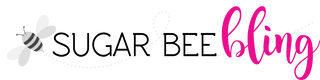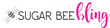How to Login to the Paparazzi Back Office - Paparazzi New Consultant Step 2
Hey there! So you're a new Paparazzi Consultant wanting to know how to login to the Paparazzi Back Office? Great! I've got your back and am ready to help!
After you've joined Paparazzi, you're likely ready to dig in and find out what it's all about. I've created these simple steps to help you get started as a new consultant and hit the ground running! If you haven't completed Step 1, you can read about it here.
One of the first resources that you should review is your back office. It can be a bit tricky to login to for the first time, so I'm here to help! These steps work using either your computer or your phone.
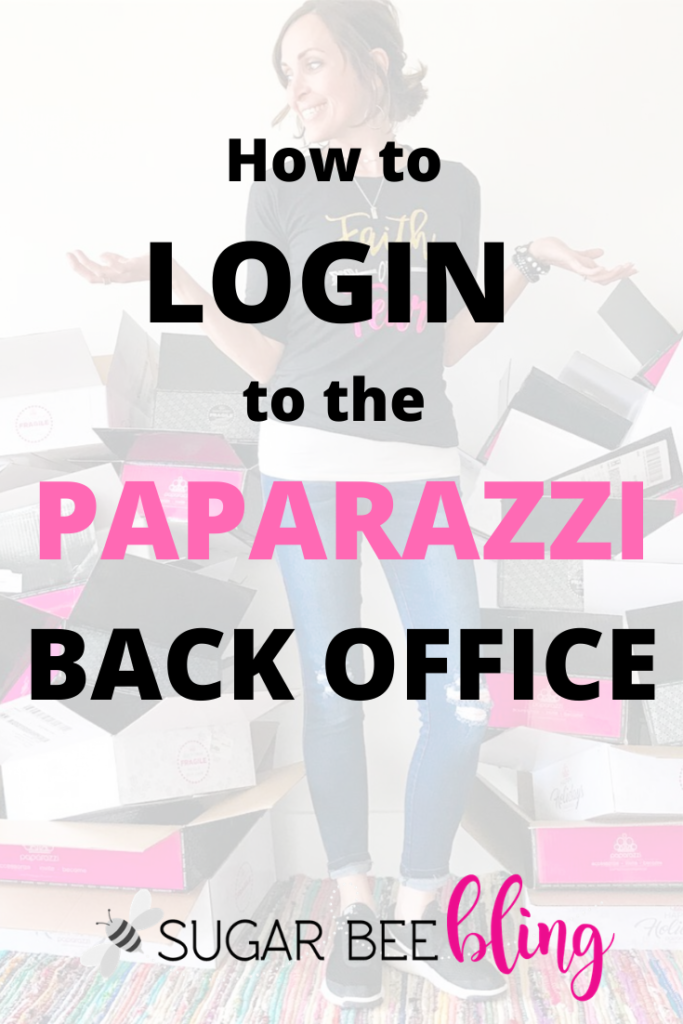
Time needed: 15 minutes.
How to Login to the Paparazzi Back Office
-
Find Your Consultant ID Number
You need your Consultant ID Number to login to the Paparazzi Back Office. You should have received this number in the first email you received after joining Paparazzi. If you can't find this number, ask your sponsor and she can look it up for you. As a last resort, you can always call Paparazzi Support (855-697-2727 and ask them for your Consultant ID.
-
Go to the Paparazzi Back Office Website
The most direct way to access the Back Office is to go to this web address: https://tools.securefreedom.com/Paparazzi/Account/LogOn
-
Enter Your Consultant ID and Password
To login, you enter your Consultant ID as the Username. Then enter your password. Your password should have been set up when you signed up for Paparazzi. If you don't know your password, click "Forgot Password" and enter your Consultant ID; your password will then be emailed to you.

-
Explore the Back Office
Now that you're logged in to the Paparazzi Back Office, it's time to explore some of the amazing resources available to you. Check out (1) your Paparazzi information and recent growth, (2) how to contact Paparazzi Support, (3) Company News, (4) Alerts, (5) Your Profile, (6) Resources, (7) link to create a New Order. These items are just a start; there is so much more to see in your back office!

-
EXTRA CREDIT: Access the Back Office from PaparazziAccessories.com
Did you know that you can access the Back Office from PaparazziAccessories.com, the site you use to place orders for accessories? First, go to PaparazziAccessories.com and login. Then, click "profile" at the top right of the page.

-
Update Your Profile Picture
Now that you're in the Back Office, it's time to do some updating! Move your mouse to the top right of the page and hover over the gray square. Then (1) click "My Profile". Next, on the left side of the page (2) click "Edit My Picture". Then (3) click "Choose File". It will open up a window on your computer where you can browse to find the picture you want to upload. Once you find the picture double click it and the window will close. Last, (4) click "Upload Image". And now you're done! IMPORTANT: sometimes the picture that you see does not immediately change. No worries! Sometimes there is a lag before your picture will change. Wait 24 hours and then come back to see if your picture has changed.
You did it! Now you have access to all of the great resources that the Paparazzi Back Office has to offer you. Spend some time here looking things over. Don't worry, there's nothing there to break! Explore and have fun. If you have any questions, give your sponsor a call and she can walk you through it.
Ready for your next step? Let's go!